滾動式動畫:Scroll Progress Timeline & View Progress Timeline
日期:2024-02-15T00:00:00.000Z
| 技術實現:滾動進度時間軸 Scroll Progress Timeline
當頁面或容器滾動時,會將滾動範圍中的位置轉換為百分比,並反映在動畫進度上。(滾動起始位置為 0 %、結束位置為 100 %。)
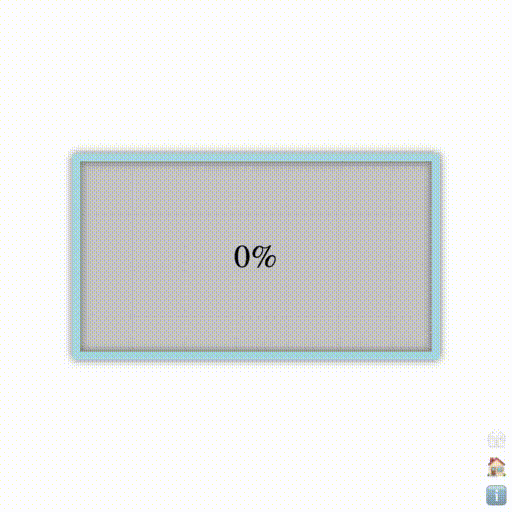
Scroll Timeline Progress Visualizer
‧ 建立匿名時間軸
使用 scroll() 建立,並可傳遞 <scroller> 和 <axis> 兩個參數。

<scroller> 參數
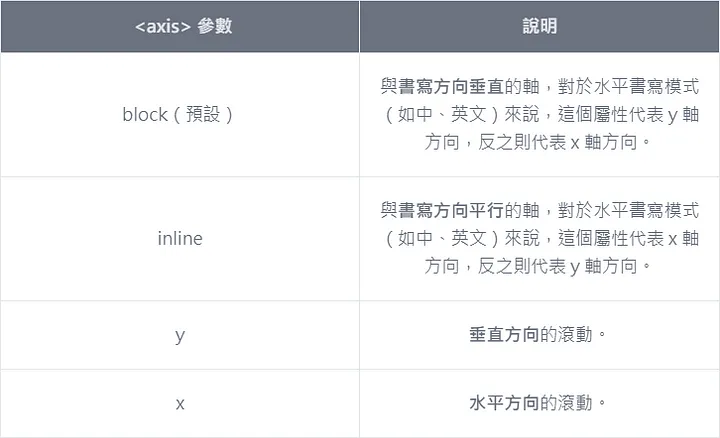
<axis> 參數
// 無參數
animation-timeline: scroll();
// 設定滾動容器
animation-timeline: scroll(nearest); // 預設
animation-timeline: scroll(root);
animation-timeline: scroll(self);
// 設定滾動方向
animation-timeline: scroll(block); // 預設
animation-timeline: scroll(inline);
animation-timeline: scroll(y);
animation-timeline: scroll(x);
// 同時設定滾動容器及方向
animation-timeline: scroll(block nearest); // 預設
animation-timeline: scroll(inline root);
animation-timeline: scroll(x self);
‧ 建立命名時間軸
使用 scroll-timeline-name 屬性指定滾動容器,屬性名稱必須以 -- 開頭來命名(如 CSS 變數),並通過 scroll-timeline-axis 設定滾動方向,兩者還可以簡寫成 animation-timeline 屬性。
// 滾動動畫
@keyframes animate-it {
...
}
// 滾動容器
.container {
scroll-timeline-name: --my-scroller;
scroll-timeline-axis: block;
// 簡寫
scroll-timeline: --my-scroller block;
.elememt {
animation: animate-it linear;
animation-timeline: --my-scroller;
}
}
| 技術實現:查看進度時間軸 View Progress Timeline
追蹤一個元素出現在滾動容器內的顯示比例,此時間軸從元素與滾動容器產生交集時開始,並於停止交會時結束。(元素進入容器前為 0 %、離開容器後為 100 %。)
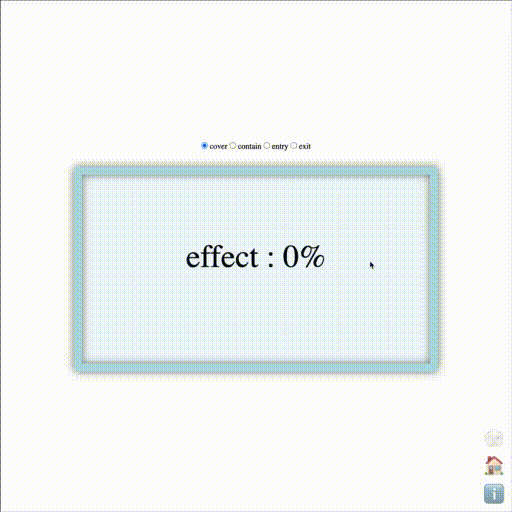
View Timeline Progress Visualizer
‧ 建立匿名時間軸
使用 view() 建立,並可傳遞 <axis> 和 <view-timeline-inset> 兩個參數。
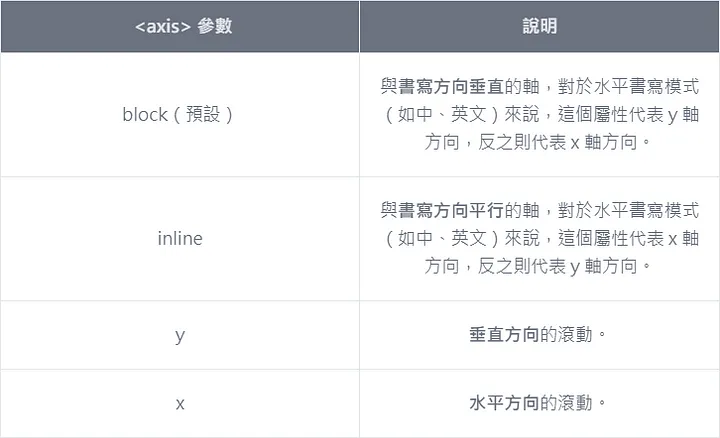
<axis> 參數

<inset> 參數
// 無參數
animation-timeline: view();
// 設定滾動方向
animation-timeline: view(block); // 預設
animation-timeline: view(inline);
animation-timeline: view(y);
animation-timeline: view(x);
// 設定元素的查看範圍
animation-timeline: view(auto); // 預設
animation-timeline: view(20%);
animation-timeline: view(200px);
animation-timeline: view(20% 40%);
animation-timeline: view(20% 200px);
animation-timeline: view(100px 200px);
animation-timeline: view(auto 200px);
// 同時設定滾動方向及查看範圍
animation-timeline: view(block auto); // 預設
animation-timeline: view(inline 20%);
animation-timeline: view(x 200px auto);
‧ 建立命名時間軸
與滾動進度時間軸的命名方式相似,可以使用 view-timeline-name 來命名,並使用 view-timeline-axis 和 view-timeline-inset 來設定滾動方向和查看範圍。
// 滾動動畫
@keyframes animate-it {
...
}
// 元素
.element {
// 創建 View Timeline
view-timeline-name: --reveal;
view-timeline-axis: block;
// 動畫連結 View Timeline
animation: animate-it linear auto both;
animatiom-timeline: --reveal;
}
本文轉載自筆者的 Medium 文章,更詳細內容可點及連結前往查看。